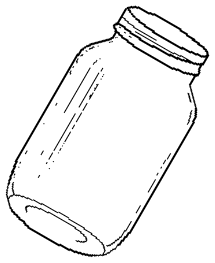|
|
Home
Meeting Info
Westside
Eastside
Fountain Hills
Board Meeting
Membership
Information
Join Us
Renew
Ride Sharing
Media
Online Newsletters
Tip Jar
Web Tour
Works
About Us
Directors
History
Contact Us
Bylaws
Volunteer
Be a Speaker
Be a Mentor
Newsletter Helper
Help the Group



Validate
|
|
Useful Websites and Products
November 2010
Web Tour is a monthly feature
where we travel the internet
to find interesting sites and programs.
Web Tour appears
in the group's newsletter
as well as here on our website.
Just click the links below
to visit the sites.
If you have favorite sites and products
drop them in the Tip Jar:

|
|
New With Win 7
by Bill Aulepp
Publisher - Phoenix PC Users Group
Most Web Tour readers know I travel the internet and when I find something noteworthy I bring it to this column. While many of you are still using Vista or XP the time will come when you will be using Windows 7. The information below should tweak your interest in Win 7 or if you are using it may provide some new and sometimes hidden applications.
To begin with if you are thinking of upgrading to Windows 7 the Home Premium Family Pack is back again. It allows users to install Windows 7 Home Premium on up to three PCs in a household that already has Windows Vista or Windows XP installed. If you’re not running Windows XP or Windows Vista, you’ll need to purchase the Full version of Windows 7.
The Windows 7 Home Premium Family Pack is available at many local software stores for about $150. To determine where on the website it is being sold click on the link below.
◊
Netag Search
This is a limited offer, however, there may still be some stores with a promo price of less than $150.
Now we travel to some exclusive Win 7 apps.
If you want to know why your Win 7 PC is not performing properly the answer may be shown on the Reliability Monitor. This Monitor is a running graph of all your PCs problems and reliability failures. Click on one of the failure dots and information on that fault appears in a panel under the graph with possibly an option to check for a solution to the problem.
To find the Reliability Monitor is a little tricky. Click on the start icon and type reliability in the search box. Click on the View Reliability History flag at the top of the search panel and up comes the monitor.
For some new items and the expansion of old items click the start icon and then the All Programs Bar. Click on Accessories and there are many new and old apps.
Click on calculator and then on view. You will find at least 10 different calculators are listed. For example Worksheet has Gas Mileage, Home Mortgage and Vehicle lease Worksheets. The accessories area alone has many new Windows 7 features.
Want to find hundreds of operating system settings in one place? Try this. Rename a new folder on your desktop to:
{ED7BA470-8E54-465E-825C-99712043E01C}
Copy and paste the above exactly as shown.
Now click on it.
The new folder changes to an icon named GodMode. It is magic and this will be covered in more detail in our next months Web Tour.
|
|
Remember
All of the Web Tour sites
in the newsletter are archived
and instantly available right here on our website.
Don't waste time-consuming typing
of the site addresses.
Just click, and you are there.
|
Tip Jar
If you have favorite sites and products,
drop them in the Tip Jar:

|
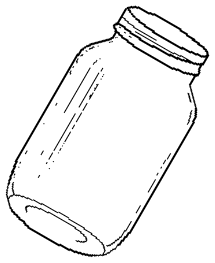
|
|
|
|