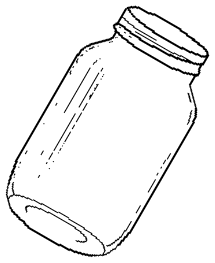Validate
|
Useful Websites and Products
September 2010
Web Tour is a monthly feature where we travel the internet to find interesting sites and programs. Web Tour appears in the group's newsletter as well as here on our website. Just click the links below to visit the sites.
If you have favorite sites and products
drop them in the Tip Jar: 
|
|
The Freedom PC
by Bill Aulepp
Publisher - Phoenix PC Users Group
Last month we did not have a Web Tour as our new editor Michael Bishop and I were busy working out the transfer protocol we would use to divide the work we do on the Newsletter. Michael now has full responsibility for the content of the Newsletter and I will continue to format, print, and mail it as I have been doing for the last couple of years. I will also continue to do a Web Tour article when I have material that merits printing, but probably not every month. Today we list the programs on my PC as an example of A Freedom PC using the free applications we have covered in previous web tours. Many commercial applications set the standard, but if you do not have a business to subsidize the cost, these free applications are reliable and sometimes even better. So here is my Freedom PC from A to Z. If you use other applications and they work for you, stay with them. If you are a beginner setting up a new PC, this list is a good starting point. If you are a pro, hopefully this list will introduce you to some new programs. ◊
Browser
Gateway to the Internet
Microsoft includes their Internet Explorer
browser as part of their operating system;
however, I prefer to use Mozilla's Firefox.
Of course you will have to use Internet Explorer
to begin your downloading process
so you can obtain Firefox.
¤
◊
Security
Keep the Doors and Windows Locked
The next step after a browser is to secure your PC from
intruders. Believe me, the bad people are out there just
waiting to get in. Protect your PC against the latest viruses and spyware
¤
Firewall
When I used XP, I used ZoneAlarm as a firewall
»
ZoneAlarm
Free Version
Get the latest security and stability release
With Win7, and probably Vista, the included firewall appears to work well ¤
Antivirus
»
Avast Home Edition
Free version
I know this isn't the best known antivirus
but for me it works best
◊
System Cleaner
Throw Out the Trash and
Put Everything in its Proper Place
We now have a $c Gateway to the Internet $n and we have secured our PC from most intruders.
Even with this security, nasty things happen to your PC along the way.
The first thing I do each day when I boot up my PC is to run Advanced System Care.
¤
Advanced System Care
IObit
I have tried many system cleaners. I even bought two of
them, but I prefer this one, and use it daily. You will be
amazed at the trash your computer accumulates. It has a
one-click approach to help protect, repair, clean, and optimize your PC.
◊
Tools of the Trade
PDF Reader - Search Tool - Zip Tool - Text Editor
There are some must-have tools,
and these are my favorites
¤
PDF Reader
»
¤
Search Tool
»
Dogpile
A search engine that uses the other search engines for a
combined search
¤
Zip Tool
»
¤
Text Editor
»
Notepad Plus Plus
Lightweight, fast, and full featured,
Notepad++
boasts an impressive collection of plugins
◊
Office Suite
Open a Home Office
¤
OpenOffice.org
This complete all-in-one office suite contains all that is
needed for a productive day in the home office, featuring
word processing, spreadsheets, presentations, graphics,
databases, and more
◊
Disk Burner
You Want to Share with Your Friends, Don't You?
¤
StarBurn
Does it all when it comes to burning discs
A powerful tool for grabbing, burning and mastering CD, DVD, Blu-Ray and HD-DVD media. StarBurn supports all types of optical storage media. ◊
Paint Tool
Learn the Magic of Image Manipulation
¤
Paint Net Photo Program
dotPDN
Easily competes with the expensive programs,
and it is free
◊
Media Player - Play It Again Sam
From Moovies to Your Own Masterpieces
¤
VideoLAN
VLC Media Player
This is a highly portable multimedia player
for various audio and video formats
(MPEG-1, MPEG-2, MPEG-4, DivX, mp3, ogg, ...)
as well as DVDs, VCDs, and various streaming
◊
PC TV - Enjoy TV Video
It's All Out There - Just Grab It
¤
Streaming TV Programs
Warning - will not work well on slower PCs
◊
Special Situation Programs
¤
Belarc
Belarc does an "audit" of your PC's hardware, software,
installation key codes (for example MS Office, Windows XP and Vista). Save and print these out as you add and remove programs, devices, etc. Even finds your motherboard's manufacturer and serial number. Very helpful when you call tech support.
¤
Audacity
Powerful audio recorder, editor, amplifier, noise reduction.
Great for recording support calls,
doing audio note taking, music editing, etc.
¤
LogMeIn
Access and back up your home or work computer from
anywhere with an Internet connection
¤
Electronic Manuals
If you have ever lost the manual that came with one of
your consumer electronic items, this is the place to find it.
Try it out now! This site also gives street prices for the
manual's item.
¤
Driver Max
Download the latest driver updates for free. This applies to Windows 7, Windows Vista, or Windows XP. Driver Max
lists all of your current drivers in a separate folder. The
free version allows only two driver downloads per day.
Vista and Win 7, however, are good at keeping your drivers up to date, so if your OS misses an update.
Driver Max will come to the rescue.
¤
FreewareUpdater
From this site you can find many, many free download applications.
The Web Site describes itself as follows:
FreewareUpdater
is a small, yet powerful, software management
tool to help you keep track of the most popular freeware
and open source applications.
It is provided to you absolutely free.
¤
Comodo Free Products
An assortment of free products featured in the August
2009 Web Tour
|
|
Remember
All of the Web Tour sites in the newsletter are archived and instantly available right here on our website. Don't waste time-consuming typing of the site addresses. Just click, and you are there.
|