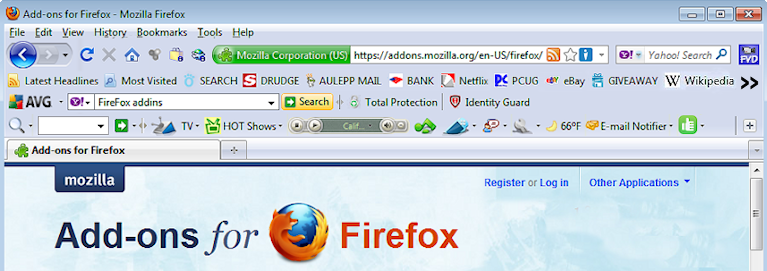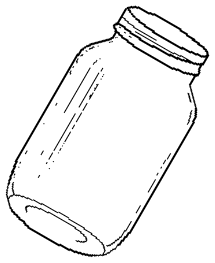|
|
Home
Meeting Info
Westside
Eastside
Fountain Hills
Board Meeting
Membership
Information
Join Us
Renew
Ride Sharing
Media
Online Newsletters
Tip Jar
Web Tour
Works
About Us
Directors
History
Contact Us
Bylaws
Volunteer
Be a Speaker
Be a Mentor
Newsletter Helper
Help the Group



Validate
|
|
Useful Websites and Products
March 2010
Web Tour is a monthly feature
where we travel the internet
to find interesting sites and programs.
Web Tour appears
in the group's newsletter
as well as here on our website.
Just click the links below
to visit the sites.
If you have favorite sites and products
drop them in the Tip Jar:

|
|
Add-ons for Firefox
by Bill Aulepp
Member - Phoenix PC Users Group
Many people use the Firefox browser
but not all are aware that there are over
150,000 add-ons, extensions, and themes
to help you customize your browser.
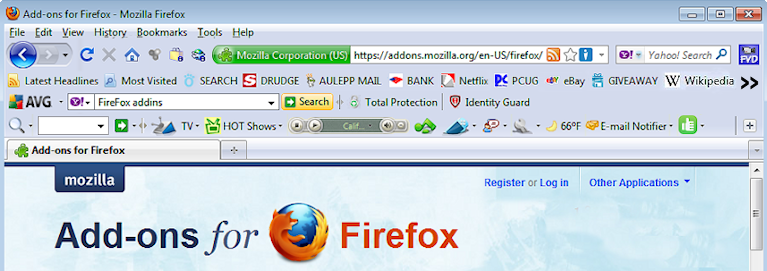
Above is what I see
when I go to the internet
on my PC.
If you look at the illustration
you will see that I can click
on anything from Latest Headlines
to Drudge, my email, my bank account,
and on to Wikipedia,
but it does not end there.
When I click on the double right angle
bracket >>
to the right of 'Wikipedia',
a column appears with many more sites.
These sites are put on
as a function of saving sites
via bookmarks.
That still isn't the end of the story.
I use the add-on "xmarks".
◊
xmarks
xmarks stores the links (but not the passwords)
to an uploaded site and will automatically download
the same information to any other computer
I have set it up on.
When I make a change on any computer
on which I have xmarks set up,
the change syncs to my other computers.
All of my PC browsers then have the same
look and information.
You will note I have many other Firefox add-ons
which appear as icons.
So let's go to some of the "add-on" web sites where
you can customize your Firefox browser the way you wish.
◊
The Mozilla "add-on" site
Customize Firefox, Thunderbird,
and other Mozilla products
with thousands of free extensions and themes
◊
PC Magazine reviews
best Mozilla add-ons
Sep 24, 2009
There are thousands of add-ons
available for Firefox that let you change
the way it looks and what it can do
◊
Firefox Add-ons Installation Guide
Installing Firefox Add-ons is quite easy.
Simply follow the steps shown
and in no time you'll be using
your new extensions and themes.
◊
More Firefox Add-ons and Personas
Firefox has more than 6,000 add-ons
to help you customize it to your exact needs,
plus thousands of Personas
to instantly change the way it looks.
The above sites give one plenty of areas
to draw ideas from, and a way to convert them
into the browser you desire.
|
|
Remember
All of the Web Tour sites
in the newsletter are archived
and instantly available right here on our website.
Don't waste time-consuming typing
of the site addresses.
Just click, and you are there.
|
Tip Jar
If you have favorite sites and products,
drop them in the Tip Jar:

|
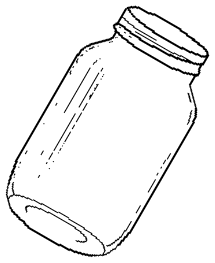
|
|
|
|